How to re-download an item
To re-download an item, just refresh the page of the item you wish to download, and click on the download button again.
For most browsers you can refresh the page by pressing "F5" on your keyboard (or you can Google how to refresh the page for your browser). If DigitalScrapbook.com charged you your download credits already, you will see a notice that you can re-download the item for free for a few days after your initial attempt.
Make sure to WAIT a few seconds after you click the download button, as it can sometimes take 10 or 15 seconds for a download to start.
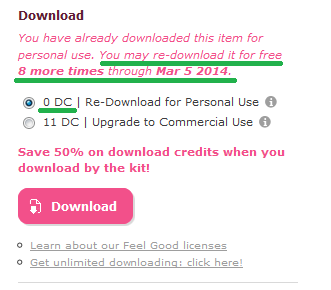
If you are still having trouble with the download after one or two re-try attempts, please see our Trouble Downloading Help Page.
